
Omnichannel #Customer Service #Self Deployment #Web Chat #Cutomization #CX #Customer Experience #Contact Center #Digital First
Web chat has revolutionized the way customers reach out to service representatives, cutting down wait times and enhancing satisfaction.Does your business have a website? Then thinking about adding web chat support could be a great move. Figuring out how to start can seem tricky, but we've got you covered with our research.
First things first—let's get a handle on the basics.
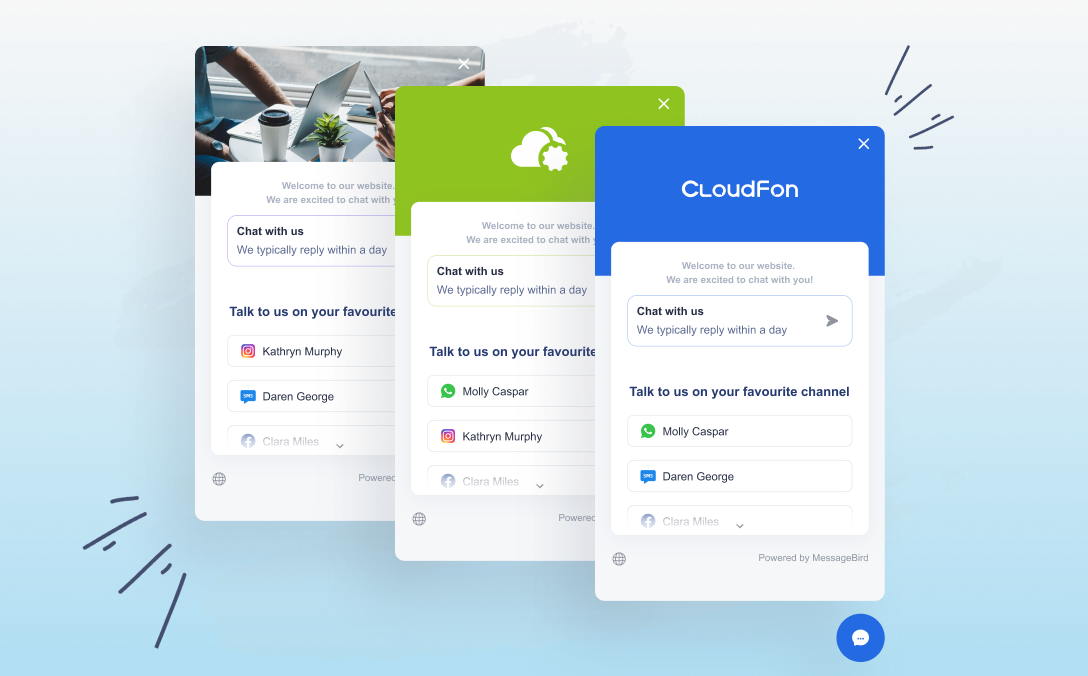
Web chat support is a real-time communication method that enables customers to interact directly with support teams through a company's website or app. It offers a convenient and efficient way for customers to get their questions answered and receive immediate assistance.
With the rise of digital communication, web chat has become a popular choice for customers seeking fast and reliable customer service. In fact, 46% of consumers prefer web chatas their primary method of reaching out to customer service, making it a vital channel for businesses to offer.
Not only is web chat convenient and efficient, but it also boasts a high satisfaction rating of 87%, almost matching the satisfaction score of traditional telephone support. This underscores the numerous benefits that come with using web chat, including improved customer engagement, faster response times, and increased customer satisfaction.
Customers and agents can communicate promptly using web chat. There's no need to call and keep waiting before you can even speak to an agent.
Customers are able to multitask with web chat. More than 63% of customers prefer web chat for this reason.
For instance, you can carry on with your usual work on other windows or tabs while chatting with a customer service rep using web chat. But if you had to explain your problem through a phone call, you have to stop everything else and take the phone call.
Moreover, with web chat, the discussion can be saved for later. When users' prior interactions can be used as context for any future issues, it's simpler to solve the problems.
Additionally, web chat enables simple integration with social media messengers. This allows you to engage with customers without requiring them to switch apps.
When visitors land on your site, they might have questions about what you offer.
A chat widget on your site can really shine in these moments—ready to serve answers when your visitors are thinking of buying.
Not just that, you can initiate chats with visitors using web chat, offering help before they even ask. This kind of forward-thinking can encourage them to complete purchases, turning those cart or wish list items into sales.

Boosting new customer acquisition and making the welcome process smoother enhances the journey for those joining the fold.
Engaging potential and recent customers through web chat not only offers them the support they might need but also boosts their confidence in choosing your services or buying from your site. In fact, interacting through chat support significantly increases the likelihood of conversion, making these users almost 3 times more likely to commit compared to those who don't reach out.
Ensuring you're readily available for your customers, even when they're not looking for immediate communication, fosters trust and reassurance.
Using web chat boosts your team's productivity in wonderful ways.
Web chat has the added advantage of lending itself to multitasking, unlike a phone call or email which requires your full attention on just one item. This means you're often able to address multiple concerns simultaneously with web chat.
Though, when tackling more intricate issues, you might need to pause other tasks to focus fully on resolving that particular query effectively.
Moreover, agents have the opportunity to pick up on a customer's tone and feelings during the chat, allowing them to adjust their approach accordingly. This skill plays a crucial role in establishing immediate, constructive, and friendly connections with customers by mirroring their style or adapting the conversation's tone.
To sum up, incorporating web chat into your customer support strategy is incredibly valuable for your business, providing:

Let's walk through what you need to be aware of to bring web chat into your customer service mix, or how to boost your existing setup.
The journey begins with zeroing in on the perfect Web chat software that meets your needs. Consider these key points when choosing the best software for Web chat implementation.
Ensure the web chat solution you lean towards includes the ability to transfer ongoing conversations to another agent—vital for when an inquiry surpasses your expertise, ensuring quicker and more efficient problem resolution.
It's equally important to verify that the software has features for automatically routing tickets to another communication channel or email when you're off the clock, maintaining a seamless support flow.
Why not collect feedback right where the conversation happens? Grabbing insights while you're chatting can shine a light on the customer's experience as it unfolds.
Nowadays, plenty of chat platforms offer a built-in feature for feedback. When the conversation wraps up, a simple feedback prompt appears, inviting customers to share how they felt about the chat.
These feedback forms usually feature a 1 to 5 rating scale, where 1 signals extreme dissatisfaction, and 5 represents complete satisfaction with the service.
Leveraging these surveys lets you dive into crucial customer satisfaction indicators, such as CSAT and NPS scores.
A favorite metric for assessing customer service is the Customer Satisfaction Score (CSAT). This gauge gives you a clear picture of your customers' sentiments regarding your offerings.
An example of a survey question could be, "How would you rate your recent interaction with us, on a scale from 1 to 5?"
CloudFon stands out as a versatile tool, empowering you to craft your own CSAT surveys tailored to your needs.
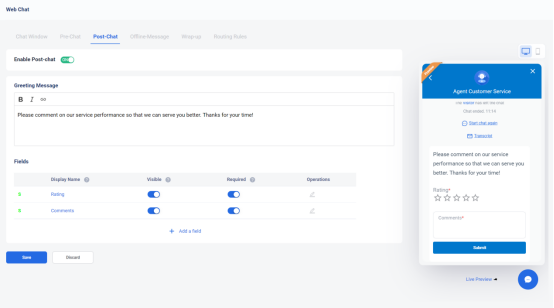
Integrating your web chat with other digital channels, such as your social media pages or email, can bring great benefits.
This way, if someone comments or provides feedback on your social platforms, you can instantly connect with them through your web chat. It's a fantastic way to deliver truly seamless omnichannel customer service.
By adding all your platforms together, conversations can fluidly move from one channel to another, keeping track of all the precious details you've gathered along the way. This approach makes it easier to monitor your customer’s purchase records, questions, and feedback across different mediums. Therefore, when a customer reaches out through web chat, you’ll be able to respond to their inquiries with greater precision.

Customize the chat widget and window to blend seamlessly with your website's theme and branding, ensuring a cohesive and memorable experience for your visitors.
With round-the-clock answers to basic inquiries through automation, web chat becomes even more efficient.
Chatbots seamlessly team up with support staff, collecting essential client details before seamlessly handing off the conversation to the right team member.
This process streamlines the experience for both the customer, who gets their answers effortlessly, and the support rep, equipped with all necessary information to solve the customer's issues swiftly.
Enhancing Support with Chatbots - Benefits for Customers and Staff:
l Chatbots are always there to promptly address your customers’ immediate questions.
l By handling the common queries (like updates on delivery status, order details, etc.), bots significantly reduce the volume of routine support tickets.
l They're not just talking; bots collect key details like contact information for smoother future interactions.
l For questions that need a specialist’s touch, bots smartly direct them to the right team, skipping over manual transfers.
With web chat software that archives past conversations with your customers, your role in customer service will feel much smoother. Anytime there's a question, you can easily look back to see the customer's history and preferences, allowing you to tailor your responses perfectly.
Figuring out the best place to set up your web chat widget is key. Think about what you want to achieve with it.
Starting with the checkout page could really help bring down the number of folks leaving their carts. And if quick access to customer support is what you’re after, why not add it in-app or on the contact page?
Your team might be around clock, but your chat doesn’t have to be. Kick things off by being available during your main business hours on weekdays, then see if you want to add more time.
Remember, it's okay to take a break from chat now and then—unlike emails. If things get busy, just pop up an offline message letting customers know you're focusing on clearing the email backlog.
Think about what customers will see when no one’s available to chat. Offering an email option for their questions is a great touch. Then, just let them know when to expect your chat to be back or when an email reply might come.
Make it simple for your clients to know what to do next for their support needs.
Chatting requires quick thinking more than relying on canned responses, making it a tougher gig than emails.
Preparing your support squad with solid training is crucial for them to thrive in web chats and solve problems efficiently.
Creating helpful knowledge bases and guidelines, plus having a pro agent oversee initial web chats, can really set the stage for a smooth experience.
It’s vital to ensure your team is comfortable navigating Web chat support. Not only does this help them, but it also means your customers enjoy stellar service they're hoping for.
If connecting with our web chat appears challenging, it misses its purpose entirely. When the chat widget seems hard to find or tricky to use, it might discourage our lovely customers from utilizing it.
Also, if starting a conversation also means navigating through a lengthy and complicated pre-chat form, it might turn off our customers even before the conversation begins. Although we understand the value of pre-chat forms in gathering important customer information, it's crucial to make these forms straightforward and quick to fill out. Overly complex forms could lead our customers to give up before they have the chance to reach out to us.
Pre-chat forms are an excellent tool for learning about our customers before we chat with them.
By making them concise and easy to complete, we ensure that our customers feel encouraged to stay and chat with us.
When chatting with customers, it's important to avoid sounding robotic. Remember, customers want to feel like they're talking to a real person, not a machine. So, instead of relying solely on automated responses and pre-written texts, try to inject some personality into your conversations. This will help create a more human and personal connection with your customers.
Remember, it's not just about using the customer's name. Personalizing the experience means truly understanding their needs and concerns, and responding in a way that feels genuine and empathetic. This is especially important for customer service reps, who should strive to be polite, compassionate, and attentive in their responses.
By actively listening to what your customers are saying and responding thoughtfully, you'll make them feel heard and valued. And when you're confident in your responses, it builds trust with your customers. In fact, studies show that 84% of customers are more satisfied when an agent can answer confidently. So, let's strive to create those memorable, personal interactions that leave a lasting impression on our customers."
Having web chat alone isn't as effective for communication unless it's tied together with other channels like emails and social media. Not linking your web chat with these digital channel means you'll often have to jump from one application to another, prolonging response times for your customers.
It becomes quite a challenge for your service team, too, as they navigate through various platforms, more so when dealing with a large number of requests. To streamline your process and enhance efficiency, it's a good idea to connect your web chat seamlessly with other apps, including social networks and email.
We completely understand that to give exceptional service, one needs enough time. However, we must remember why our customers opt for web chat - they're hoping for speed! Most of our dear patrons – 79% to be precise – favor web chat for its rapid responses, typically waiting no longer than 46 seconds.
To ensure nobody feels left hanging, why not set up auto-replies? They're like a warm virtual greeting: letting customers know their message is in good hands, even if we're momentarily tied up. For instance, a quick note saying, “Hello! What can we assist you with today?” or “Got it! An agent will be with you in approximately 3 minutes.” This will most certainly keep spirits high!
Another savvy tip is curating a knowledge base linked directly to our web chat, paving the way for speedy clarifications on those frequently asked questions. This not only eases the load on our agents by filtering out simpler inquiries but also empowers our customers to find quick fixes independently.
Imagining a world where we cater to everyone’s unique needs includes crossing language barriers. It's no fun for anyone if they can't communicate in a language they understand, and we wouldn't want that, would we?
Adding multiple language options to our chat support is like extending a warm welcome, ensuring no one feels left out. This gesture not only makes new customers feel acknowledged but ensures our longstanding friends feel valued, especially if they're more comfortable in another language.
In a nutshell, making our chat support multilingual isn't just a nice-to-have; it's a must-have to embrace inclusivity in every conversation. Let's think broadly about our audience and weave more languages into our chat options. By doing so, we’re not just solving problems; we’re building bridges.
Netflix shines not just in streaming but also through vibrant social media interactions and outstanding. Their customer support team excels in keeping conversations engaging, making every customer feel special while awaiting solutions.
They add a personal touch by sparking conversations around favorite characters or series based on the user's history, making wait times in web chats more enjoyable. This warm approach ensures customers never feel undervalided or overlooked.
Additionally, Netflix preemptively addresses common queries by linking helpful FAQs before starting the chat. Knowing the expected wait time upfront, courtesy of their chat support page, sets clear expectations for the customers.
Google, our go-to search giant, extends its prowess into multilingual web chat support.
With the Smart Reply feature in Google's chat toolkit, now including French, Portuguese, and Spanish, sending quick, context-aware responses has become smoother for English users too. This enhancement is pivotal for international businesses, facilitating seamless communication across global teams.
Think of overall chat volume as the total count of conversations heading towards your team over a certain time frame. It even includes chats that weren't completed and any chatter coming through from additional sources like third-party apps.
Knowing your overall chat volume sheds light on the amount of chatter you're handling and the kinds of questions popping up frequently. If you notice a recurring topic, consider putting together some helpful resources like a FAQ section or knowledge base articles for your website. This strategy not only streamlines your response process but can be easily managed by tagging your chats with specific labels and using the Labels Report for a quick overview of common conversation themes.
Speed to First Response measures the wait time customers face before getting that crucial initial reaction from your support team. This timing is foundational to setting the stage for a successful support interaction and leaves a lasting impression about how valued customers feel.
A fast response time significantly boosts customer satisfaction levels, making it a golden standard for evaluating how pleased customers are with your chat service.
The Average Time to Resolution helps you understand the typical duration needed for your support team to conclude a conversation. As an indicator of customer contentment, longer wait times could suggest your team is swamped or handling too many chats at once.
Focusing on better chat queue handling, enhancing training, or streamlining solution-finding are ways to improve this metric. A handy tip is to monitor the ongoing chats using tools that allow a clear, real-time summary of conversations and related statistics.
Web chat isn't just a support tool; it's a powerful instrument for turning leads into sales. Nearly 38% of shoppers noted that an effective chat session influenced their purchasing decision.
By providing spot-on, real-time assistance to queries, web chat boosts your sales conversions and, ultimately, your RoI. Keeping an eye on the conversion rate from these chats can help you quantify its impact on sales.
Missed chats are critical to address if you wish to ascend the ladder of web chat efficiency. These missed opportunities to engage weigh heavily on your ability to connect valuably with customers and potential leads. A frequent issue here might indicate inadequate resource allocation or timing mismanagement in deploying agents.
Paying attention to missed chats helps pinpoint these loophancies and propels action towards improvement. Utilize advanced tracking of your chat metrics to understand the 'whys' and 'hows' of missed engagements and refine your service based on real insights.
Engaging with your customers through web chat can greatly uplift their experience and boost your conversion rates. Keeping an eye on web chat metrics and gaining a deeper insight into how web chat functions can empower you to improve customer interactions and meet your goals.
We're here to assist you in offering exceptional customer service experiences. Is there a particular topic on customer service you're interested in?