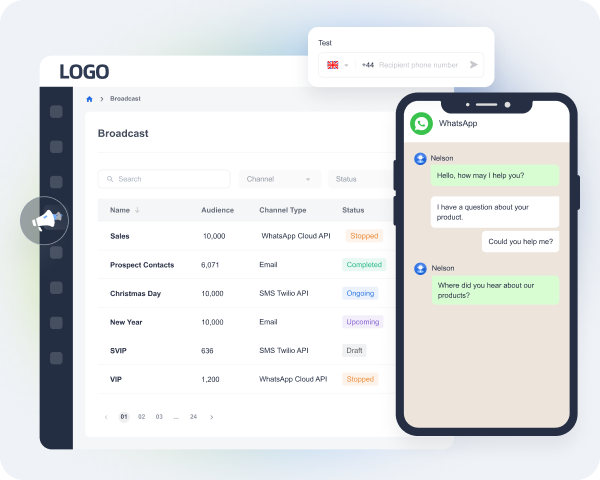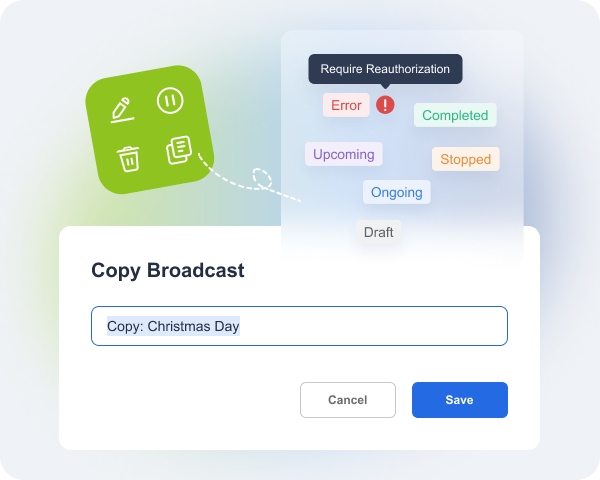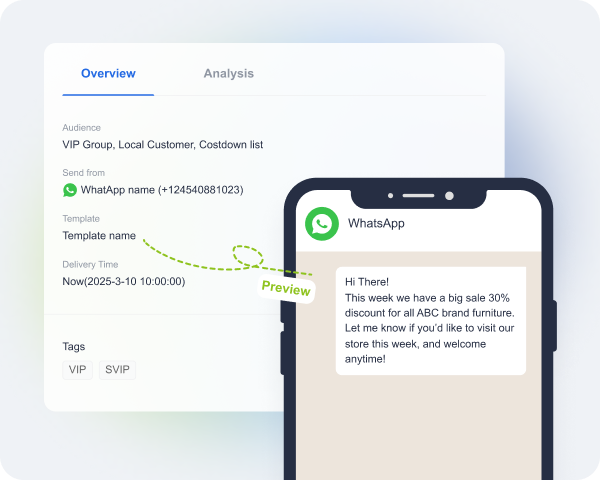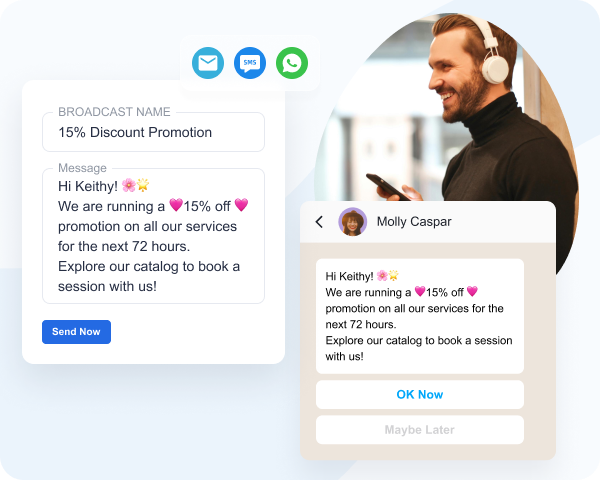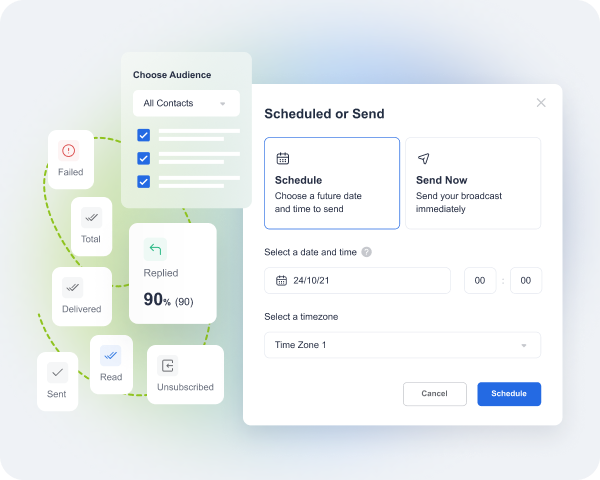Centralized information display
It serves as a centralized location where all broadcast-related data is presented. This includes details such as the content of the broadcasts, the channel type, the scheduled times, the target audience (e.g., specific customer segments or all customers), and the status of each broadcast (whether it's pending, in progress, or completed).